Search K
Appearance
Appearance
This guide covers the steps and understanding involved to get up and running with Minute Creator Jobs tailored to run on specific Job Processors.
Each Job Processor must be configured to run specific jobs. This is done via a "Tentech.VaultCreator.vcet.config" file that contains a list of jobs that may run on that job processor.
Example AutoCAD Job
Follow the AutoCAD Publish To PDF Job guide to create a new AutoCAD Publish Job.
To export the VCET Configuration file.
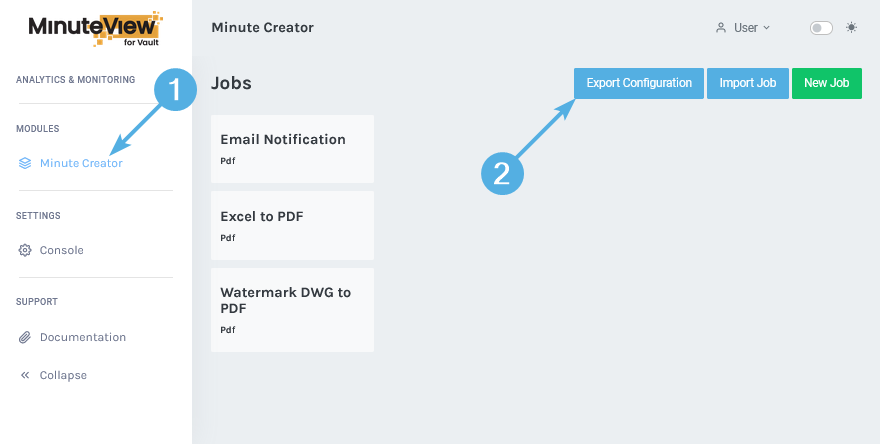
Export Configuration button.TIP
Once downloaded, the VCET Configuration file may be edited in a text editor to Define Job Types by removing specific jobs not destined to be run on the Job Processor.
After downloading the vcet.config from Minute Creator, place the file into the following directory on the Job Processor(s).
C:\ProgramData\Autodesk\Vault %YEAR%\Extensions\Tentech.VaultCreator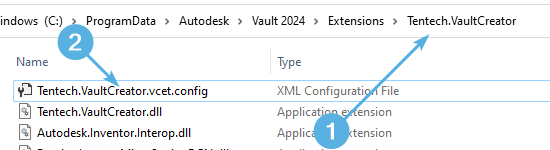
With the custom VCET Config implemented, review the Job Processor Job Types by opening the Job Processor application, then click on Administration and Job Types... to review the Job Types listing.
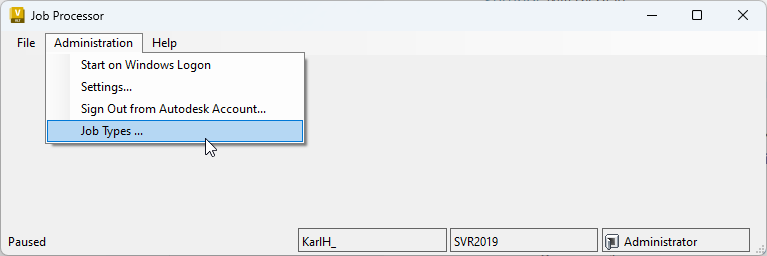
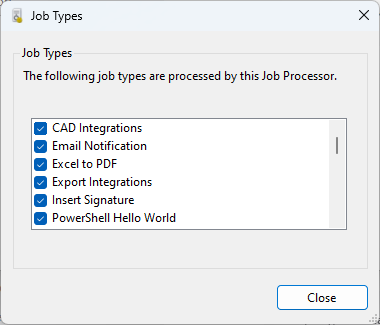
You should see custom Minute Creator Job Types listed within the Job Types window.
The VCET Configuration file needs to be saved into the Vault Extensions Tentech.VaultCreator folder of the Job Processor workstation.
C:\ProgramData\Autodesk\Vault %YEAR%\Extensions\Tentech.VaultCreatorFor a multi-Job Processor site, where Minute Creator Job Types are distributed across a Job Server pool, where each Job Processor has specific software for executing designated tasks, the VCET Config file will need to be tailored within a Text Editor prior to being implemented on each Job Processor.
Take the below Tentech.VaultCreator.vcet.config.XML file as an example
<?xml version="1.0" encoding="utf-8"?>
<configuration>
<connectivity.ExtensionSettings3>
<!--2018=23.0.0.0 PK=aa20f34aedd220e1-->
<!--2019=24.0.0.0 PK=aa20f34aedd220e1-->
<!--2020=25.0.0.0 PK=215b0879a7566597-->
<!--2021=26.0.0.0 PK=215b0879a7566597-->
<!--2022=27.0.0.0 PK=215b0879a7566597-->
<!--2023=28.0.0.0 PK=215b0879a7566597-->
<!--2024=29.0.0.0 PK=215b0879a7566597-->
<extension interface="Autodesk.Connectivity.Explorer.Extensibility.IExplorerExtension, Autodesk.Connectivity.Explorer.Extensibility" type="Tentech.VaultCreator.UserInterfaceCommands, Tentech.VaultCreator" />
<extension interface="Autodesk.Connectivity.JobProcessor.Extensibility.IJobHandler, Autodesk.Connectivity.JobProcessor.Extensibility" type="Tentech.VaultCreator.TCEVENTS, Tentech.VaultCreator">
<setting key="JobType0" value="Publish AutoCAD Drawings" />
<setting key="JobType1" value="Publish Inventor Drawings" />
</extension>
</connectivity.ExtensionSettings3>
</configuration>Note how JobType0 is geared towards AutoCAD DWG publication, whilst JobType1 is targeting Inventor Drawings for publication.
Two Job Processors could be setup and run their specific job respectively, for example.
AutoCAD Job Processor (with only AutoCAD installed) run a configuration such as;
<?xml version="1.0" encoding="utf-8"?>
<configuration>
<connectivity.ExtensionSettings3>
<!--2018=23.0.0.0 PK=aa20f34aedd220e1-->
<!--2019=24.0.0.0 PK=aa20f34aedd220e1-->
<!--2020=25.0.0.0 PK=215b0879a7566597-->
<!--2021=26.0.0.0 PK=215b0879a7566597-->
<!--2022=27.0.0.0 PK=215b0879a7566597-->
<!--2023=28.0.0.0 PK=215b0879a7566597-->
<!--2024=29.0.0.0 PK=215b0879a7566597-->
<extension interface="Autodesk.Connectivity.Explorer.Extensibility.IExplorerExtension, Autodesk.Connectivity.Explorer.Extensibility" type="Tentech.VaultCreator.UserInterfaceCommands, Tentech.VaultCreator" />
<extension interface="Autodesk.Connectivity.JobProcessor.Extensibility.IJobHandler, Autodesk.Connectivity.JobProcessor.Extensibility" type="Tentech.VaultCreator.TCEVENTS, Tentech.VaultCreator">
<setting key="JobType0" value="Publish AutoCAD Drawings" />
</extension>
</connectivity.ExtensionSettings3>
</configuration>The Inventor Job Processor (with only Inventor installed) would have a config that looks like this;
<?xml version="1.0" encoding="utf-8"?>
<configuration>
<connectivity.ExtensionSettings3>
<!--2018=23.0.0.0 PK=aa20f34aedd220e1-->
<!--2019=24.0.0.0 PK=aa20f34aedd220e1-->
<!--2020=25.0.0.0 PK=215b0879a7566597-->
<!--2021=26.0.0.0 PK=215b0879a7566597-->
<!--2022=27.0.0.0 PK=215b0879a7566597-->
<!--2023=28.0.0.0 PK=215b0879a7566597-->
<!--2024=29.0.0.0 PK=215b0879a7566597-->
<extension interface="Autodesk.Connectivity.Explorer.Extensibility.IExplorerExtension, Autodesk.Connectivity.Explorer.Extensibility" type="Tentech.VaultCreator.UserInterfaceCommands, Tentech.VaultCreator" />
<extension interface="Autodesk.Connectivity.JobProcessor.Extensibility.IJobHandler, Autodesk.Connectivity.JobProcessor.Extensibility" type="Tentech.VaultCreator.TCEVENTS, Tentech.VaultCreator">
<setting key="JobType1" value="Publish Inventor Drawings" />
</extension>
</connectivity.ExtensionSettings3>
</configuration>The difference being the undesired jobs have been removed via text editor, and then the Tentech.VaultCreator.vcet.config.XMLsaved respectively to each Job Processor, and the Autodesk Job Processor App closed and relaunched.