Search K
Appearance
Appearance
The DXF Settings allow for a Job to publish DXF files and check them back into Vault.
DXF files are typically published from the following CAD files via their associated application.
Sheet Metal Part file will publish via Inventor PublisherIDW Drawing will publish via Inventor PublisherDWG Model Space drawing will publish via AutoCAD PublisherThe maximum time allowance (in seconds) the DXF creation process will run. The Job will terminate if this allocated run time is exceeded.
The published DXF file is also attached to the source file.
The published DXF file will inherit the Vault Properties and values of the source CAD file it was generated from.
TIP
Create and use a Signatures Job if needing to apply unique property values to the published DXF file. Use Run Follow Up PDF Jobs to trigger the job.
Applies a Vault Category to the published DXF file upon Vault check-in.
DXF files are typically published from the following CAD files;
Configure the AutoCAD Publisher settings for publishing AutoCAD Model Space drawing DWG files into DXF files.
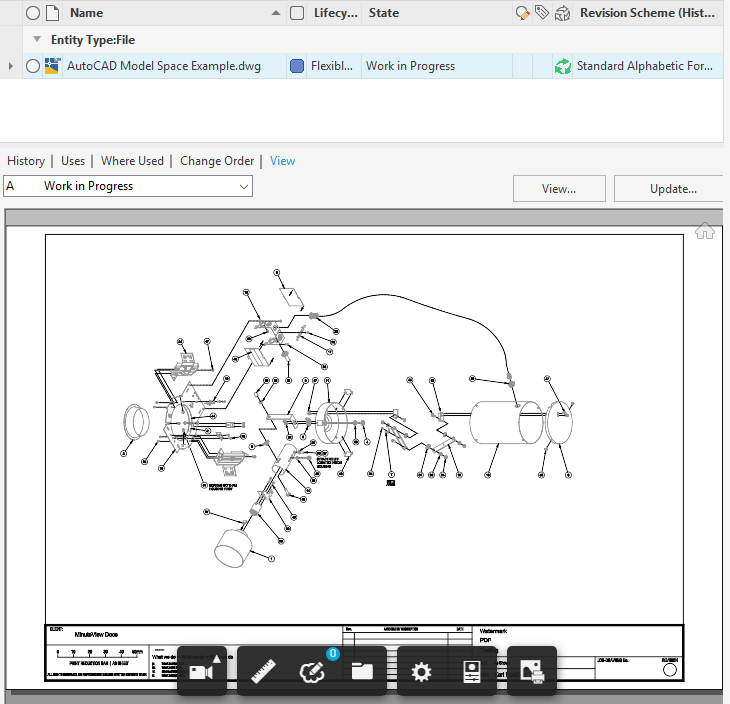
AutoCAD drawing model space can be published into a DXF file.
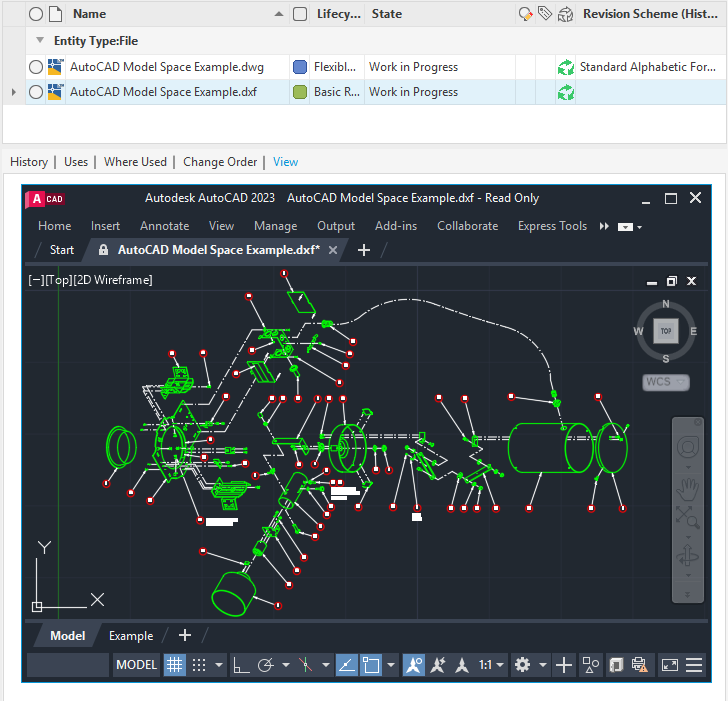
The published DXF File is checked back into Vault under a specified Vault Category.
Configure the Inventor Publisher settings for publishing as Inventor Sheet Metal part's flat pattern into a DXF file, or an Inventor IDW drawing into a DXF file.
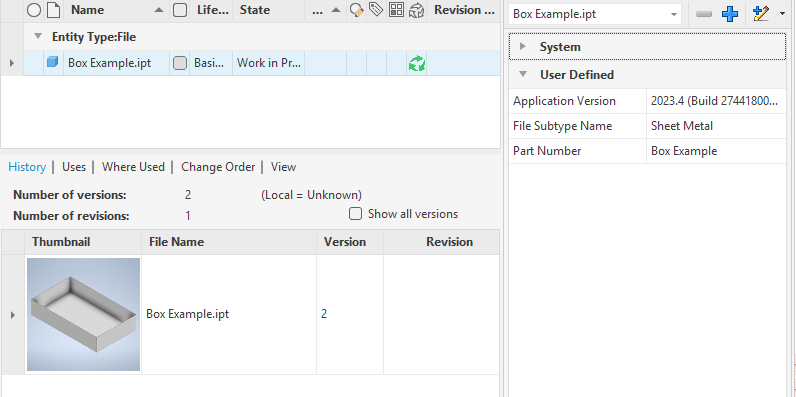
Publish an Inventor Sheet Metal part into a flat patterned DXF file.
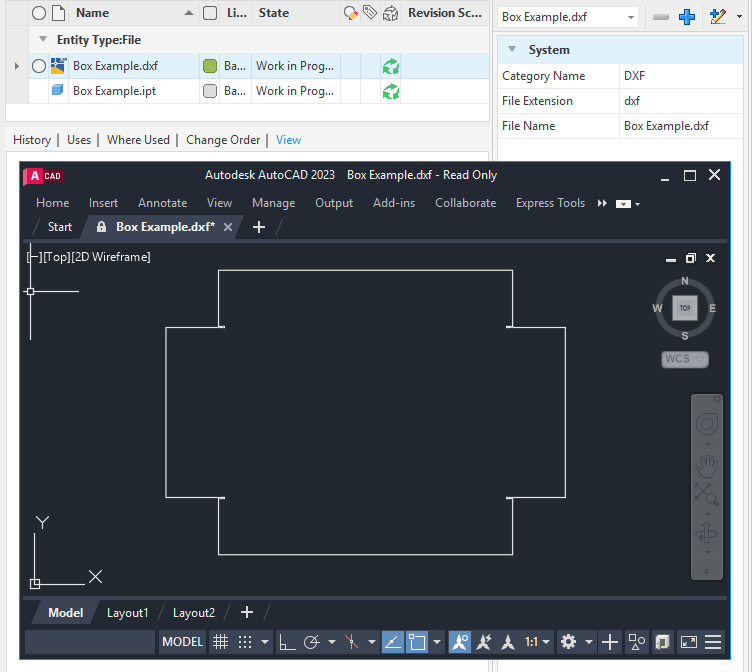
The published flat patterned DXF file is checked back into Vault under a specified Vault Category.
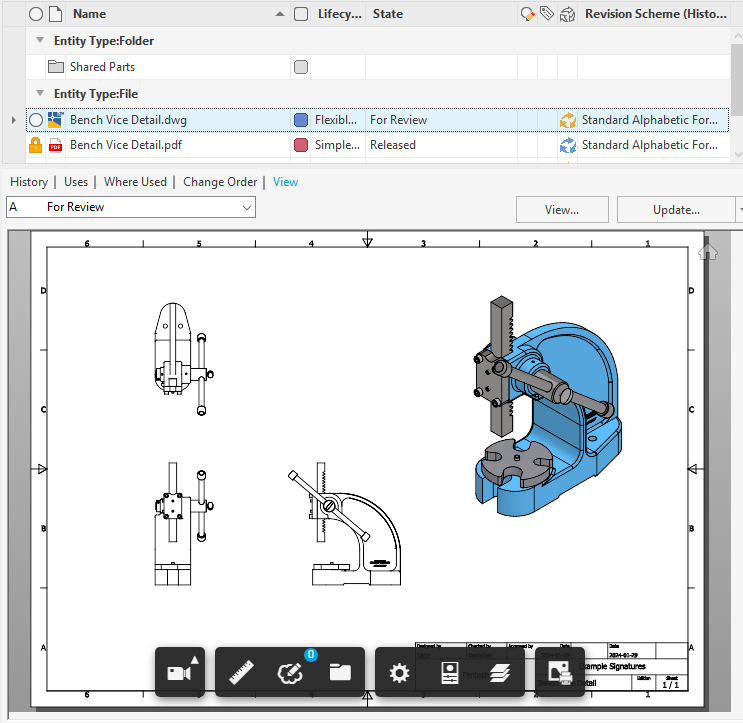
Both Inventor IDW and DWG drawings can be published into DXF files.
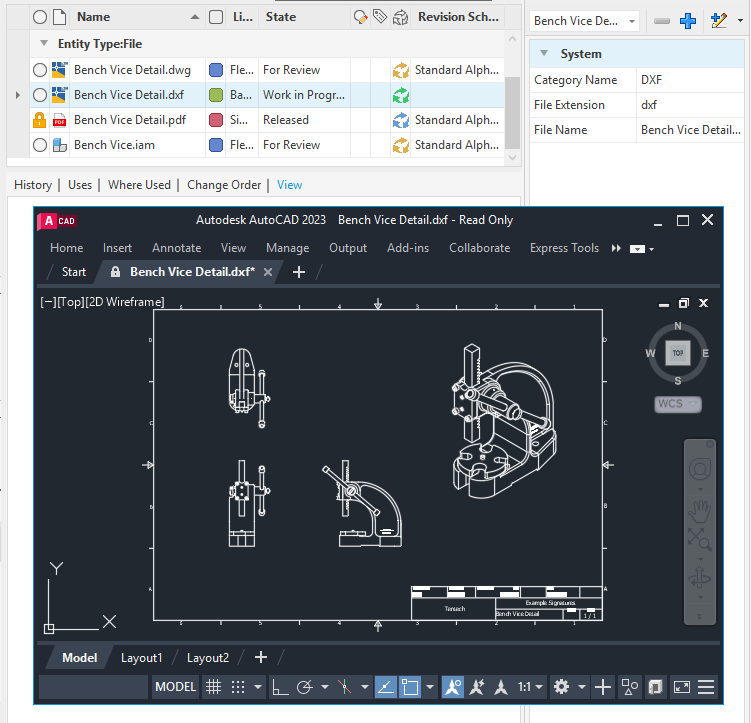
The published DXF File is checked back into Vault under a specified Vault Category.