Search K
Appearance
Appearance
Once a Job Processor has been installed and licensed with the required software and CAD applications, including Vault Professional Client, the Minute Creator application may now be downloaded and installed.
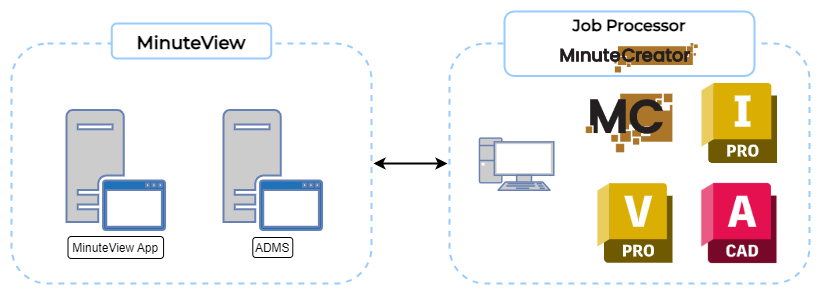
The Minute Creator application runs as a Vault Client extension that's accessed by the Autodesk Job Processor. Minute Creator is configured via the Minute Creator options page within the MinuteView server application. This setup allows for autonomous operation.
Download the latest Minute Creator installer via the Tentech downloads page, double-checking the version of Minute Creator is the same version as the installed version of Vault.
With the Minute Creator installer file downloaded, right click the file, select properties and "Unblock" the file.
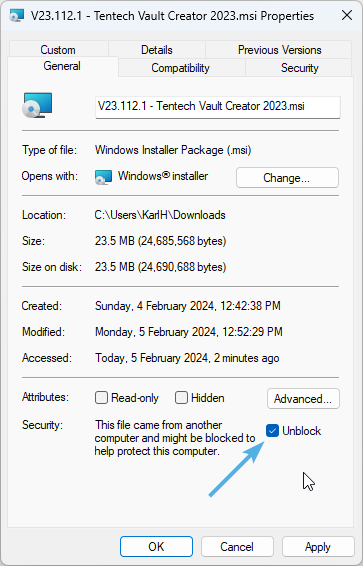
Double click the downloaded .MSI file to open. Note that you may be prompted with both the "Windows Protected your PC" followed by a Windows UAC prompt. This may indicate that the installer file needs to be unblocked prior to its execution (as per the previous step).
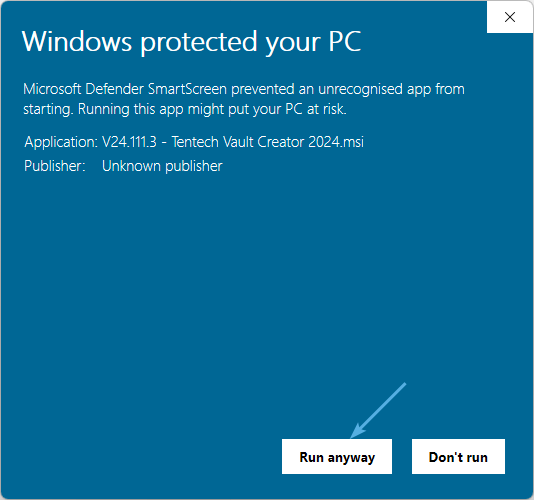
After Windows Protection and Windows UAC, the installer will temporarily display whilst running.
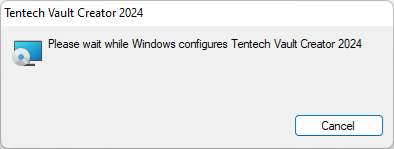
You may then confirm the installation by checking the following Minute Creator installation paths.
C:\ProgramData\Autodesk\Vault %YEAR%\Extensions\Tentech.VaultCreatorC:\ProgramData\Autodesk\ApplicationPlugins\CreatorACADCommands%YEAR%.bundleNote
Replace %YEAR% with the version of your installed Vault application
To upgrade Minute Creator to the latest version, you may uninstall the previous version via Windows Apps & Features, or via Windows Control Panel -> Add/Remove Program.
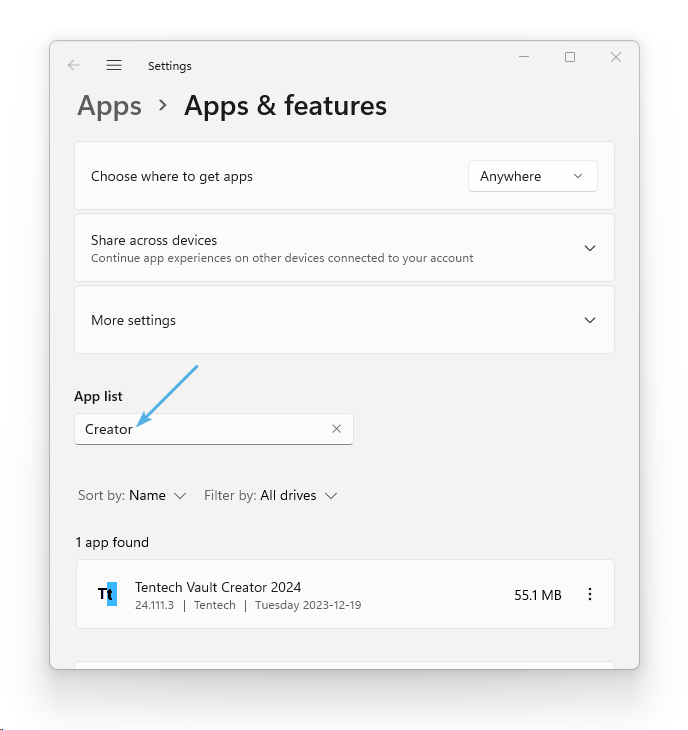
Once installed, to confirm operation, start the Autodesk Vault client, log in, and then check for the Creator Help Tools entry within the Autodesk Vault Help menu.
Note
Your previous Minute Creator license file should continue to work with newly installed Minute Creator versions within the same purchased licensing period. If the license file needs to be renewed and/or re-implemented after upgrade, please follow these Minute Creator Activation steps.
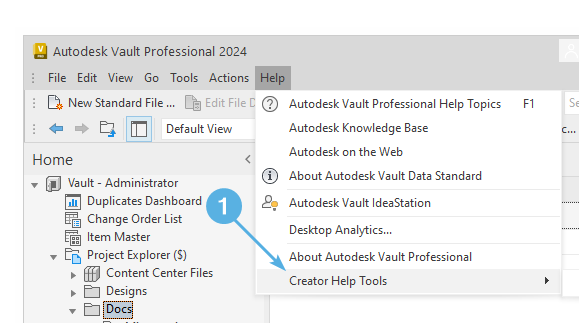
Enable Minute Creator on the MinuteView Console settings.
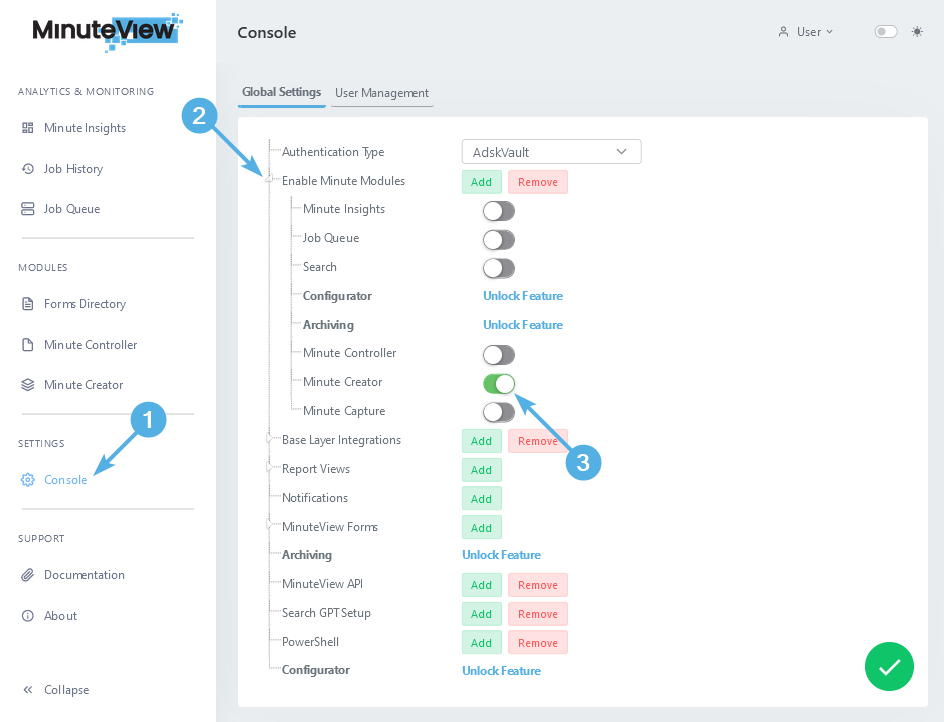
Enable Minute Modules.Minute Creator module.Refer to the Implement Minute Creator Jobs user guide to implement Minute Creator Jobs on Job Processors running Minute Creator.