Search K
Appearance
Appearance
By default, AutoCAD references/saves plot styles from the following workstation directory.
C:\Users\%USERPROFILE%\AppData\Roaming\Autodesk\AutoCAD 2023\R24.2\enu\plotters\Plot Styles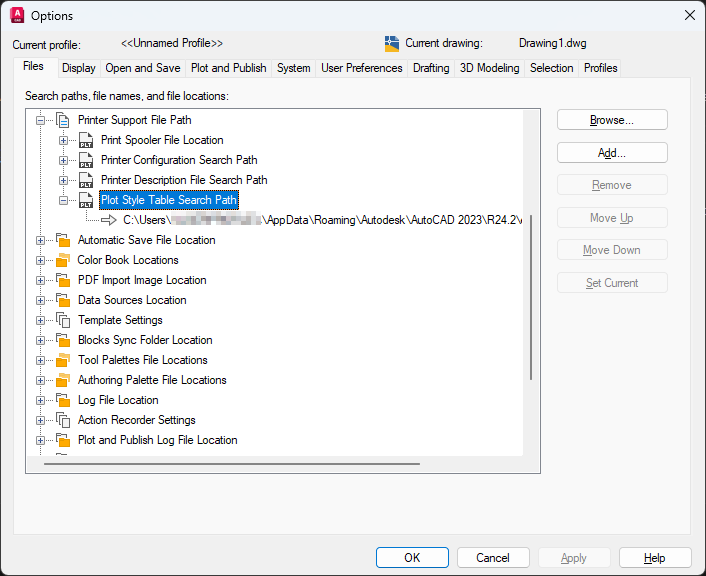
AutoCAD ships with the following default CTB configurations which may be used, or you may define and reference your own CTB file from the AutoCAD Plot settings menu.