Search K
Appearance
Appearance
Minute Creator is an innovative file processing and publishing application, designed to streamline the publishing process of CAD data, to and from Autodesk Vault Professional and integrated into platforms, including Windows network folders and SharePoint.
Minute Creator "Jobs" are at the heart of Minute Creator. Jobs allow users to specify and customise their publishing and processing requirements, and can be exported, duplicated and imported to save time when specifying multiple Jobs.
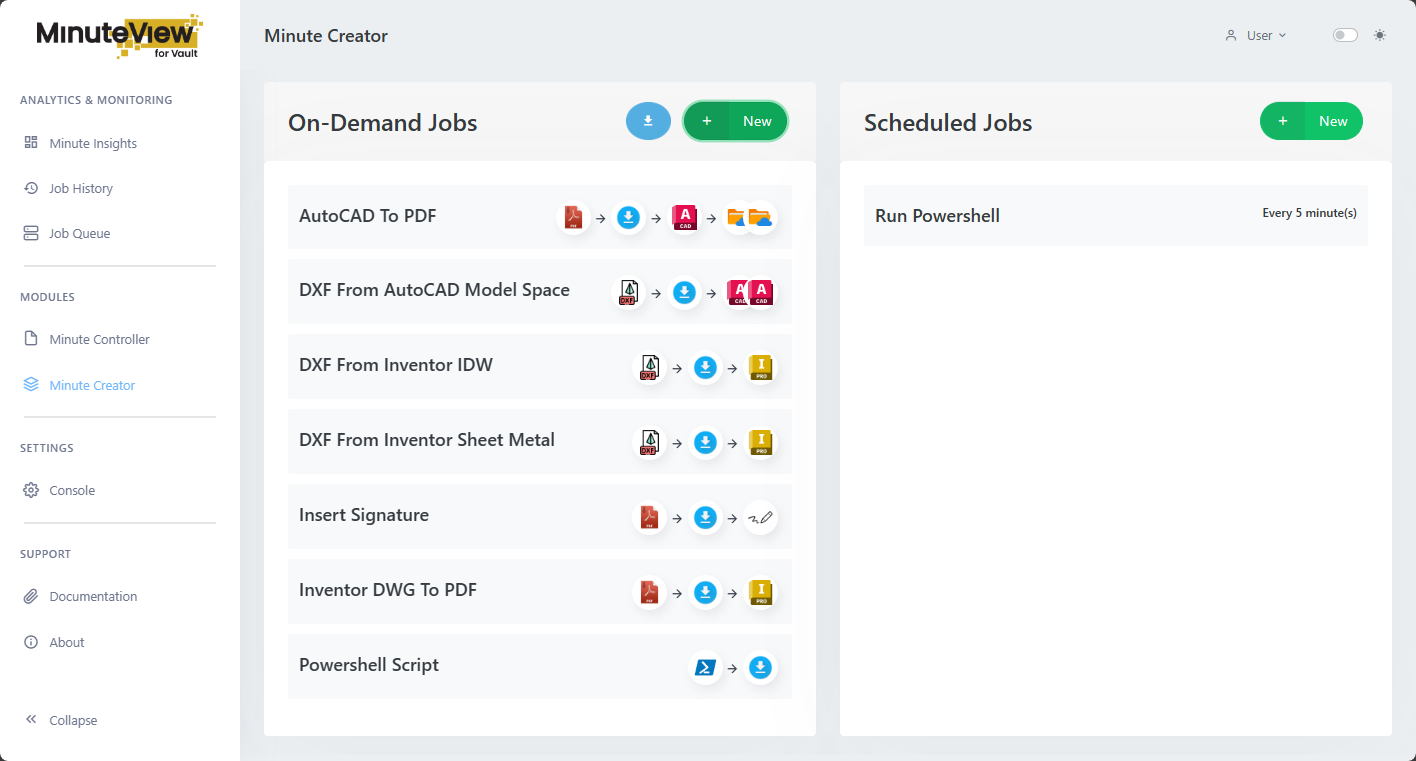
Create a new Job or select a previously created Job to configure. Upon selection, the Job Settings will display where that selected Job can be further configured.
Exports the VCET.config file (Vault Client Extensibility Configuration).
A VCET.config file configures a Job Processor to run specific job types, including those created and defined by Minute Creator.
For a more thorough guide to VCET Configuration, read the Implement Minute Creator Jobs guide.
Follow the detailed usage guides on how to setup common, typical custom Jobs.
Create a new job and configure. Minute Creator supports a vast array of Job types, including;
Refer to the Select Automation for further detail of each Job type and how to configure them.
TIP
Download and import a previously configured job if only few changes are needed to an already existing (and possibly complex) job.
Enter the name of your new job into the pop-up input text box to create your new job.
Create a schedule for a previously configured Job. Scheduled Jobs can be configured to run under the following circumstances;
Further configuration details of Scheduled Jobs can be found in the Scheduled Jobs configuration guide.