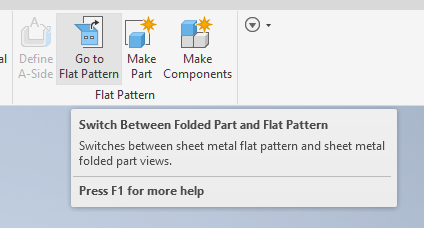Search K
Appearance
Appearance
The Inventor DXF Publisher settings are used to configure the Inventor session used by the Job Processor to publish a DXF from either Inventor Drawings or Inventor Sheet Metal Parts.
When publishing from an IPT Sheet Metal Part, leave this setting blank. By default, the DXF_SheetMetal.ini file found in Minute Creator resources is used.
TIP
The DXF_SheetMetal.ini is located in the below directoy, and a different file can't be used for Inventor Sheet Metal DXF publication.
C:\ProgramData\Autodesk\Vault %YEAR%\Extensions\Tentech.VaultCreator\References\DXF_SheetMetal.iniWhen publishing a DXF file from an Inventor IDW Drawing, an Inventor DXF Configuration INI file is needed. A configuration file can be created by opening an IDW Drawing within Inventor, and selecting Save Copy As, and then within the Export Destination pop-up, select Save Configuration.
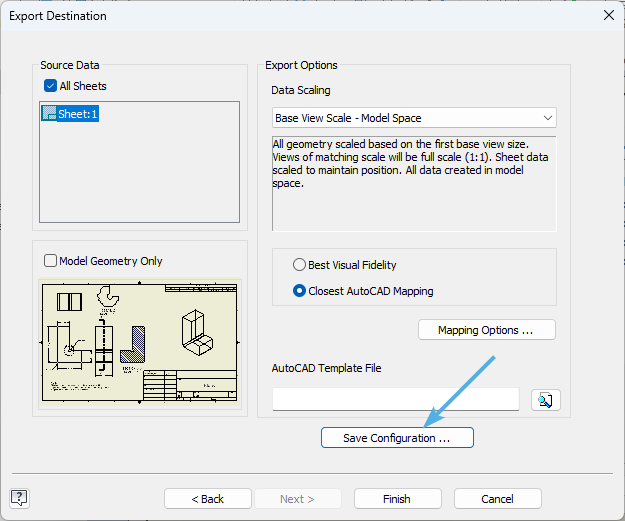
The created INI configuration file may then be used within the DXF Config (IDW Only) option.
Select the Vault Property mapped to the Inventor Part File's File Subtype property. This property must contain Sheet Metal for the Job to process correctly.
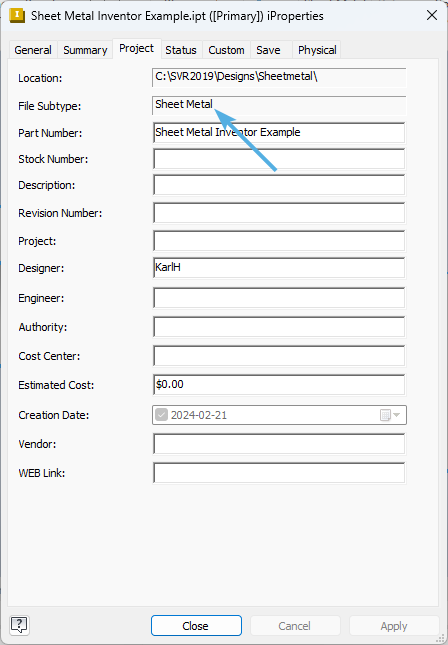
The Inventor Part File File Subtype must be assigned "Sheet Metal", as found within Inventor Sheet Metal template files. Typically referred to as the File Subtype Name.
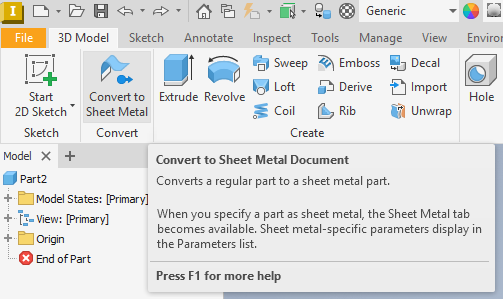
To convert an Inventor Part file so that it meets this requirement, use the "Convert To Sheet Metal" Inventor workflow found within the Inventor 3D Model ribbon.
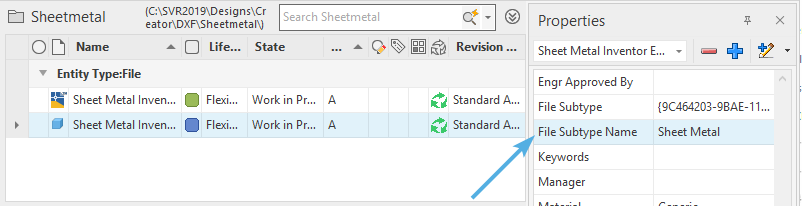
Further to the Sheet Metal part being of "Sheet Metal" subtype, the file must also consist of Sheet Metal features and Sheet Metal best practices, with the ability to be successfully flat patterned. This can be checked using the Inventor Go to Flat Pattern workflow.