Search K
Appearance
Appearance
This guide explains how to configure and use the AndOperator node in your automation workflows to join multiple parallel branches into a single merged output.
Completed, Success, or custom status names) on each dependency—AndOperator will collect all regardless of branch name.[TaskA] ──(Completed)──╮
▼
[AndOperator] ──(Completed)──▶ [NextTask]
▲
[TaskB] ──(Completed)──╯Hold state: As each upstream task finishes, its output variables are stored in the workflow’s global result map.
Release: Once every parent task has produced output, the AndOperator node becomes eligible to run.
Merge: When executed, AndOperator automatically:
merged dictionary (later values override earlier on key conflicts).merged into its own data and makes them available to downstream placeholders (e.g. Continue: After merging, it sets taskSuccess = true and routes along the configured branch (usually Completed).
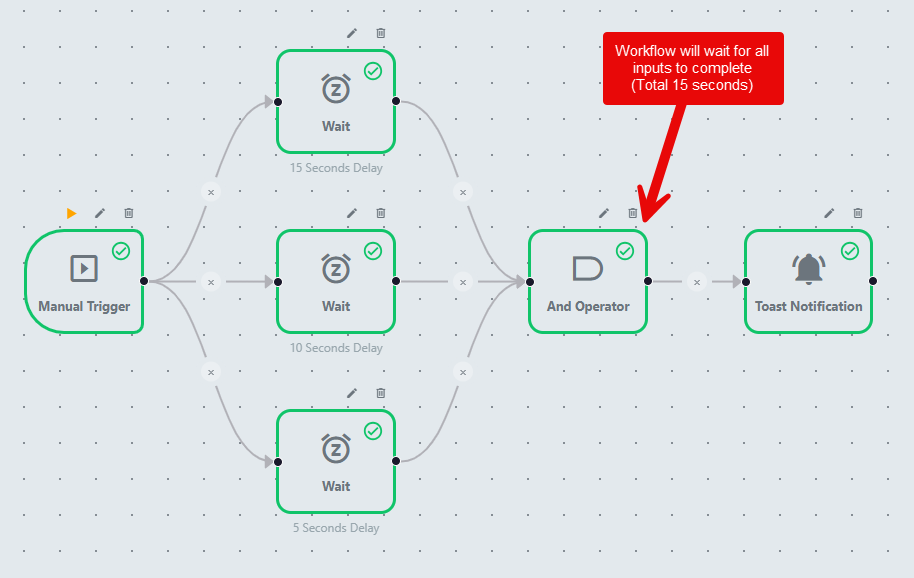
In this example:
data maps) and that there are no naming collisions._results map—no special configuration needed beyond dependencies.