Search K
Appearance
Appearance
Expand MinuteView features with an assortment of Minute Modules. Each module adds new functionality to the MinuteView sidebar to configure.
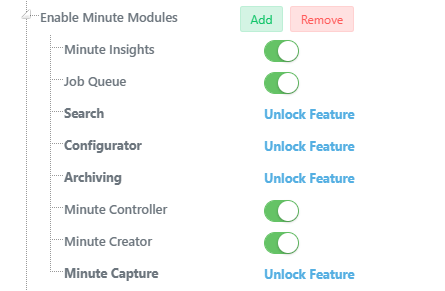
MinuteView for Vault includes the following Modules
The following modules are available for MinuteView Enterprise
Enables both Minute Insights and Job History found under MinuteView Analytics & Monitoring within the side panel.
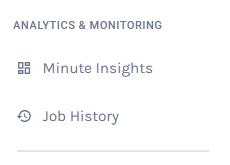
The MinuteView Job Queue is an improved central oversight of the Autodesk Vault Job Queue within MinuteView.
Enable the Job Queue for direct view-only access to the Autodesk Vault Job Queue for convenient Job monitoring and searching. MinuteView Job Queue is found under "Analytics & Monitoring", next to Minute Insights and Job History.
More information found in the MinuteView Job Queue page.
Minute Mesh is available through a MinuteView Enterprise plan.
Minute Configurator is available through a MinuteView Enterprise plan.
The Archiving Minute Module is available through a MinuteView Enterprise plan.
The Minute Controller module extends the functionality of Autodesk Vault Client by adding additional features not available out of the box.
Minute Controller enables users to perform document controller functions such as (but not limited to):
These additional features allow for efficient document management and control resulting in improved productivity and enhanced workflow processes.
Find out more about the Minute Controller on Minute Controller Overview page.
Minute Creator is a powerful automation engine for use with the Autodesk Job Processor.
It allows for the creation and complete customisation of Autodesk Jobs. Including but not limited to:
Find out more about the Minute Controller on Minute Creator Overview page.
The Minute Capture module enables users to execute Vault Jobs and manage lifecycle state changes through customizable forms. Administrators can create these forms to include field validation, markup features, and integrated PowerShell scripting.
Enable Minute Capture, save the Console settings, and then create and configure submission forms via the Minute Capture Global Settings
Refer to the [Minute Capture] usage guide to gain a broader understanding of the two types of Minute Capture forms, Standard Forms and Capture ID Forms.