Search K
Appearance
Appearance
For Vault users to successfully authenticate and log-in to MinuteView, such as when they're needing to action a Capture Review or access Mesh, that user must first be added to a Vault User Group via Vault Global Settings.
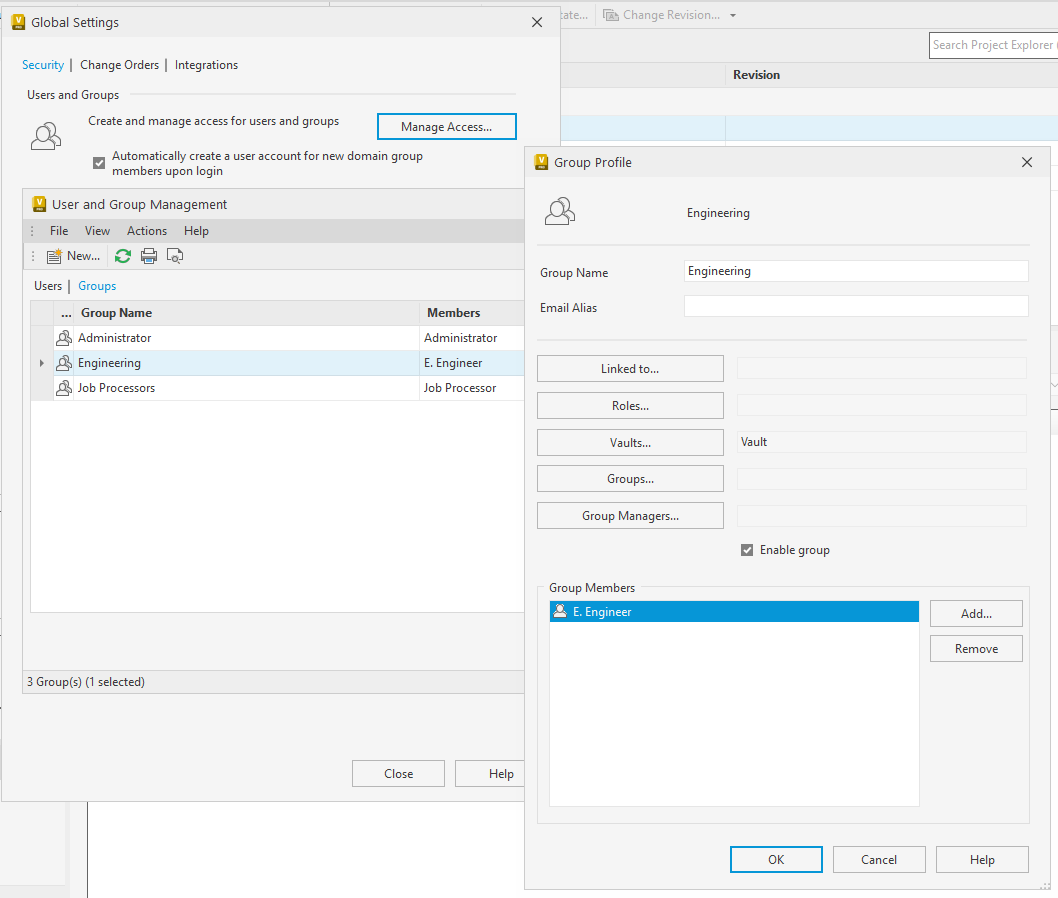
In this example, we have "Edward Engineer" as part of the Vault "Engineering" group. Edward typically logs into Vault with his Vault account "EEngineer".
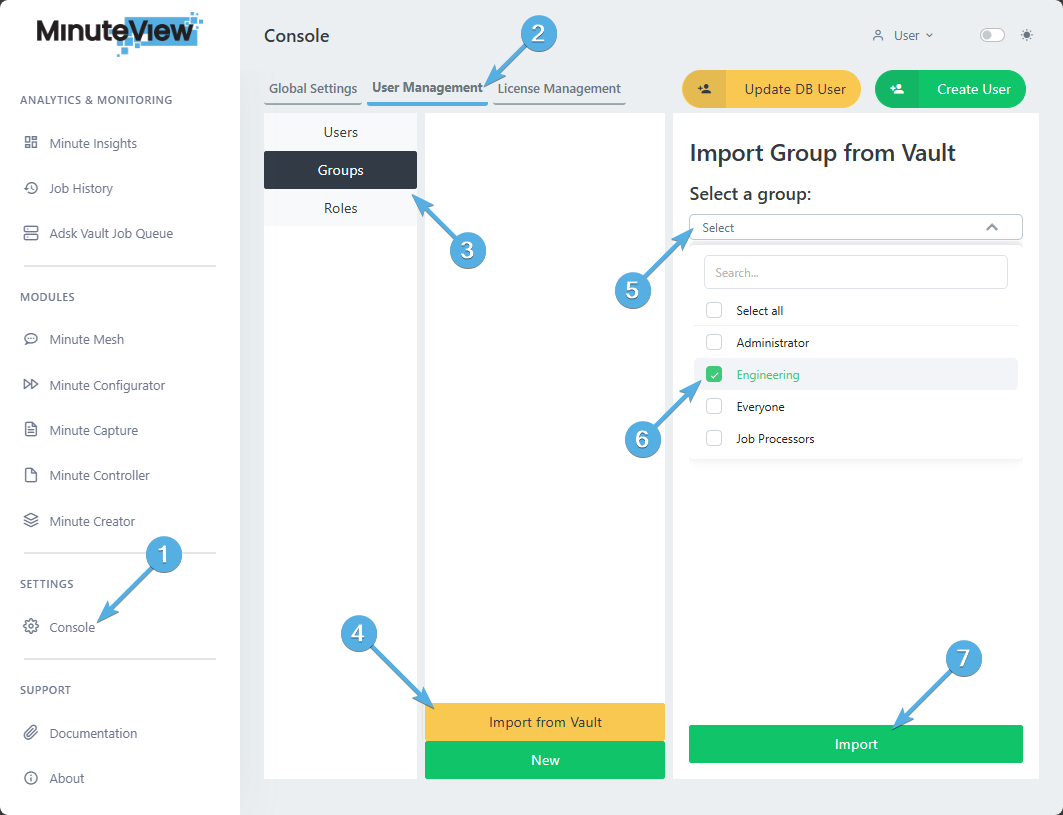
Groups.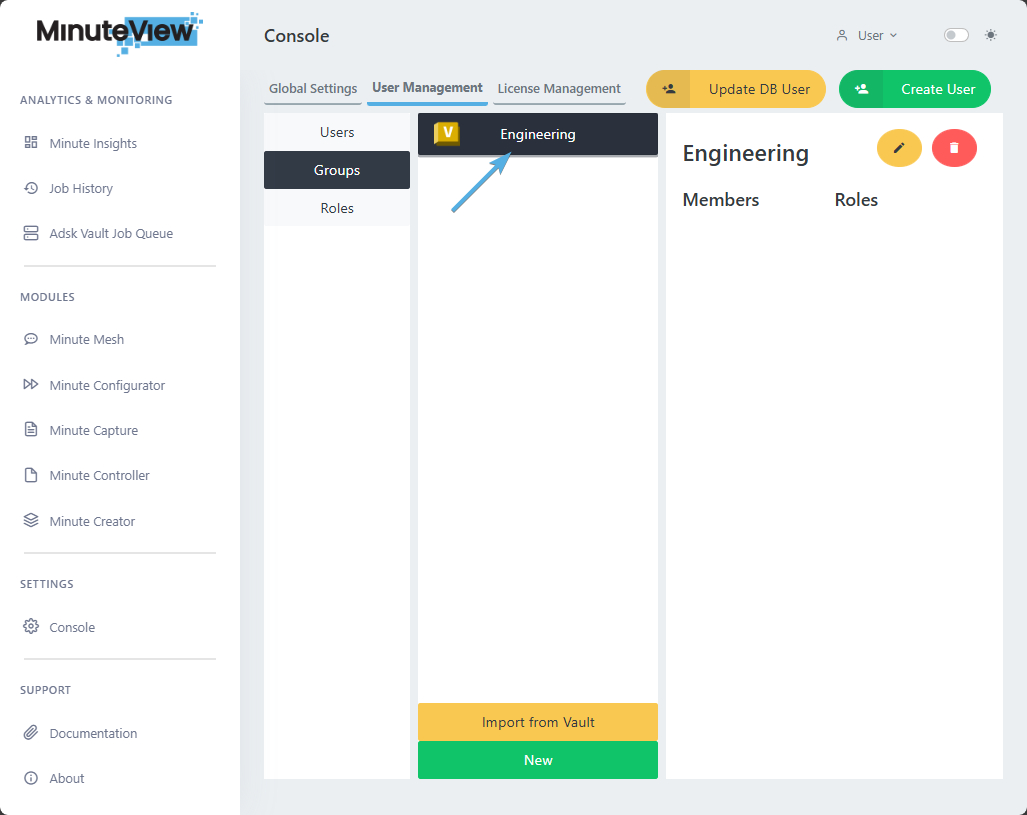
With these steps completed, Vault users who are part of this "Engineering" group may now access MinuteView.
Importantly, the Group itself must be assigned MinuteView roles that define which area of MinuteView these users may access.
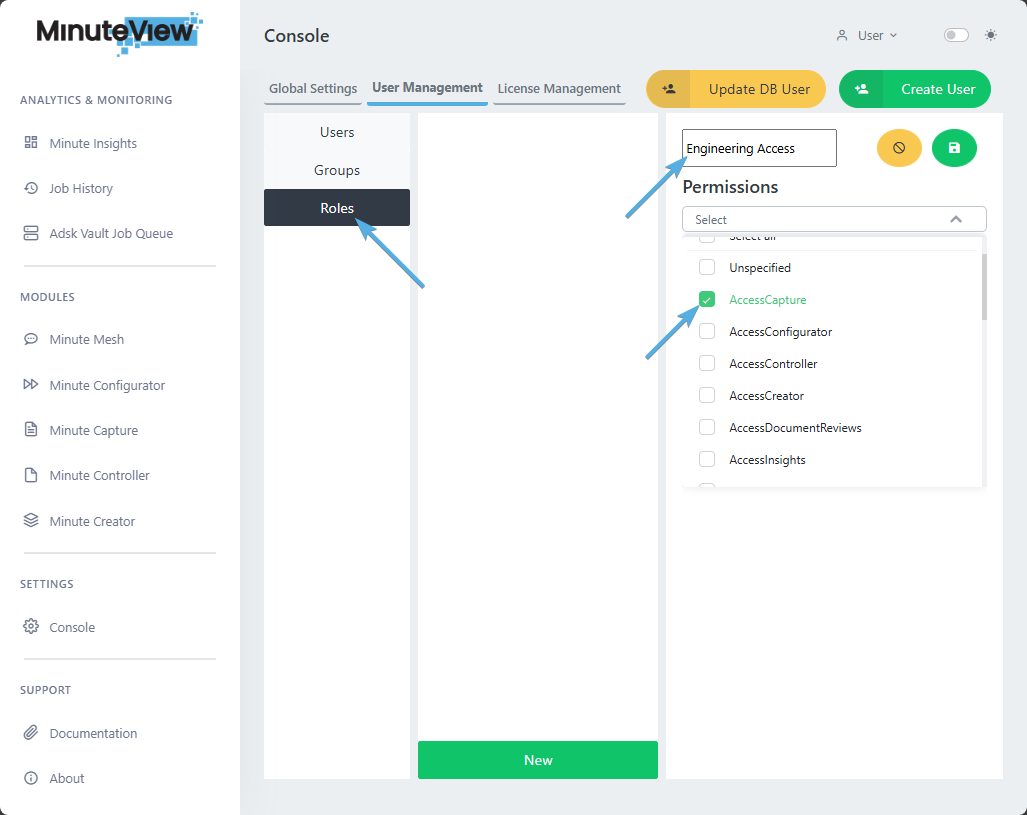
Roles side tab.With the Role defined, return back to the Engineering Group configuration and assign the role to the group.
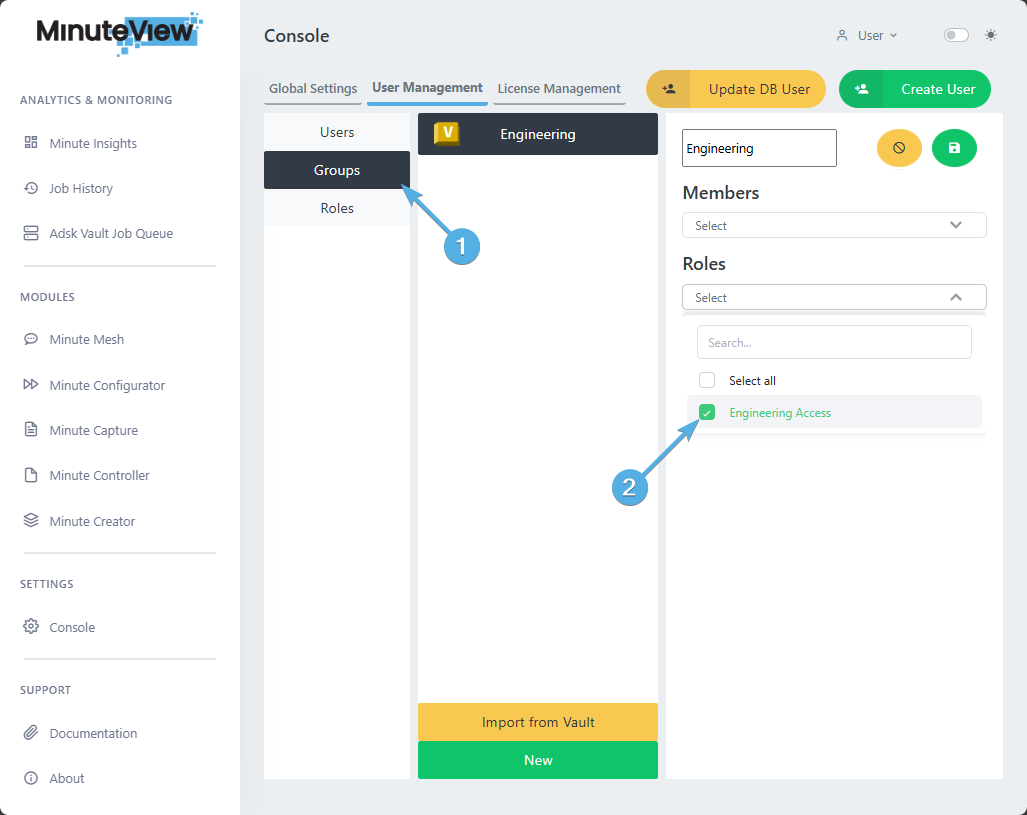
Groups.Vault users from within the Vault Engineering group will now be able to log into MinuteView using their Vault credentials and access the role defined MinuteView modules.