Search K
Appearance
Appearance
This MinuteView Update guide is for administrators needing to update a previously installed version of MinuteView.
Download the latest MinuteView Installer from the Tentech Downloads website as detailed in the MinuteView Installation Guide into the Windows download folder.
Open Windows CMD as Administrator, run the command IISRESET /stop
Execute the MinuteView installer as detailed in the MinuteView Installation Guide. Keep the MinuteView installation directory the same as the previously installed version of MinuteView.
INFO
The new version of MinuteView will install over the top of the previous version.
Open Windows CMD as Administrator, run the command IISRESET /start
After the installation, verify that MinuteView is operating as expected. Navigate to your MinuteView page on the server http://%SERVER_NAME%/MinuteView
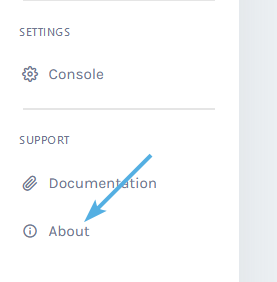
The installed version of MinuteView can be checked via the MinuteView About page.