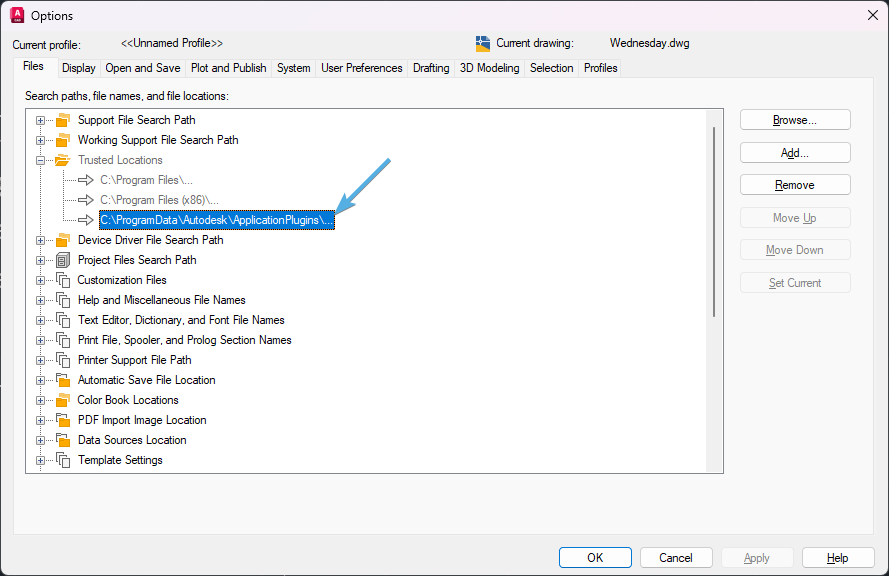Search K
Appearance
Appearance
Job Processor returns the following error when processing a Minute Creator Job.
Error
FAIL: TITLE: ACAD SCHEMA ISSUE: FULL MSG: CONSOLE PATH NOT SPECIFIED IN SCHEMA
The Minute Creator Job AutoCAD Publishing settings need review.
Most likely causes to check,AutoCAD Core Console Full Path and the Creator Commands DLL Full Path...
Once the Minute Creator Job settings have been reviewed and updated, re-submit the Job and check for the error.
If the Job continues to throw the same error, check that AutoCAD has been installed onto the Job Processor, can be manually started and loads drawings as expected. Check AutoCAD Options Trusted Locations (found in the Files tab) has been updated with C:\ProgramData\Autodesk\ApplicationPlugins\... as shown exactly in the below image.