Search K
Appearance
Appearance
When publishing a PDF File via a Minute Creator Job, the following error returns in the Job History.
Error
FAIL: TITLE: ALIGN REV ERROR: FULL MSG: SOMETHING WENT WRONG DURING THE UPDATE REV: ####
The Rev Number is referring the Vault Revision Scheme. This error is likely due to the Revision Scheme not being available to use by the Vault Category assigned to the PDF file.
Within Vault settings within the Categories option, configure the PDF Category "Revision" to have access to the defined revisions found within the CAD file Category.
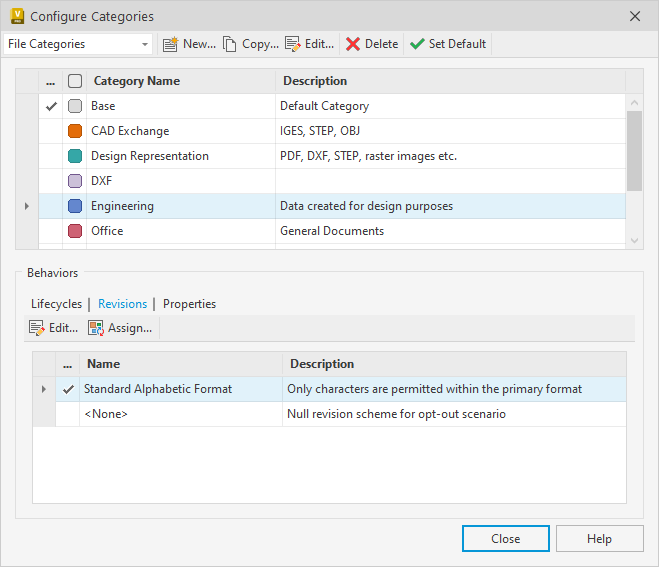
Note in the above screenshot that the Engineering Category has Standard Alphabetic Format Revision assigned.
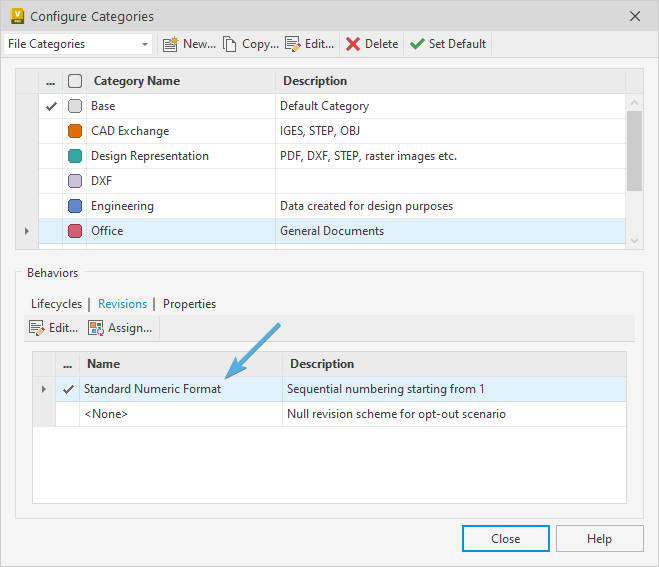
Compared to the Office Category where a different Revision scheme has been assigned (which is used by the PDF). The same Revision Scheme used by the Engineering Category needs to also be added to the Office Category.