Search K
Appearance
Appearance
After recent MinuteView Server and Job Processor maintenance, Minute Creator PDF Creation Jobs return the error.
Error
FAIL: TITLE: DWG EXPORT FAILED: FULL MSG: FAILED TO GET EXPORT TXT FROM C:\TEMP\TTPDFJOB...txt
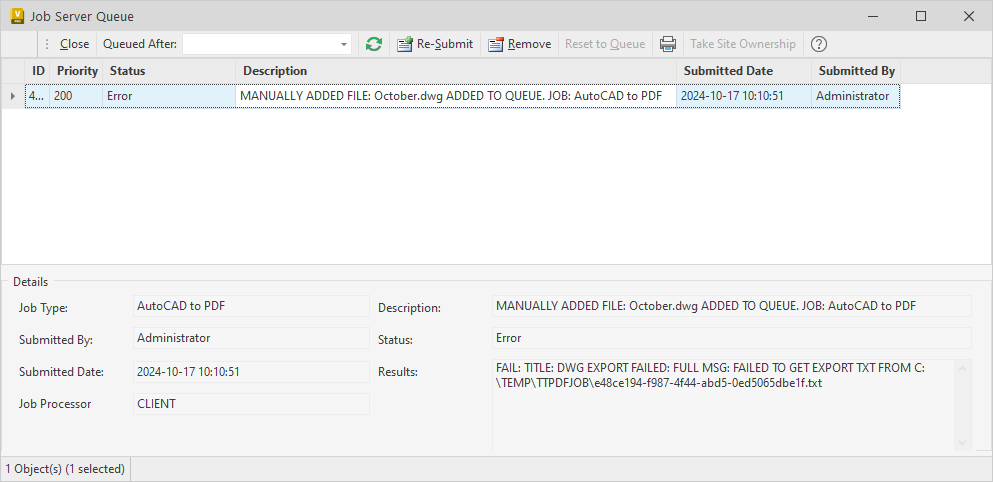
If AutoCAD is working normally and without error, double check AutoCAD Options File "Trusted Locations" contains the following entry (including the 3 trailing ...):
C:\ProgramData\Autodesk\ApplicationPlugins\...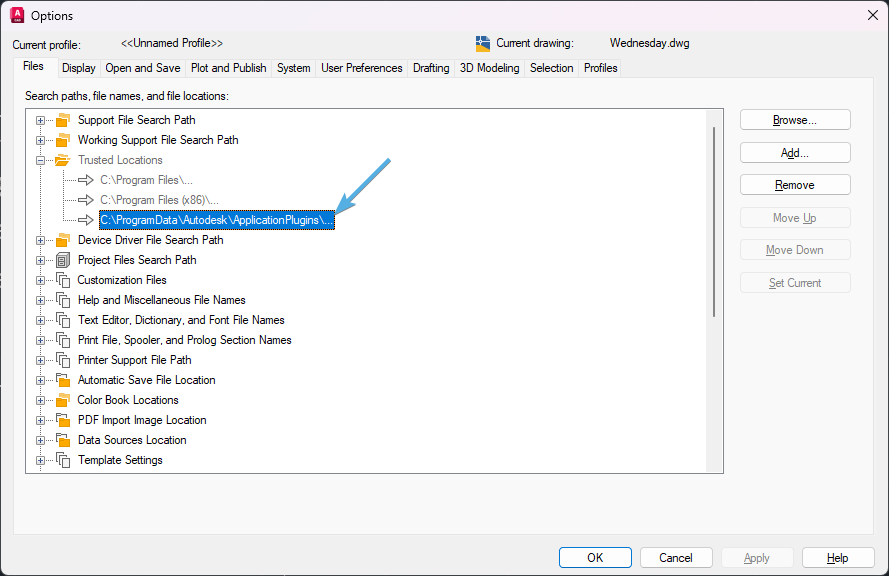
If problems still persist after double-checking the AutoCAD Options trusted locations, further investigation of the Job Processor installation may reveal (but not always) the following error when starting AutoCAD.
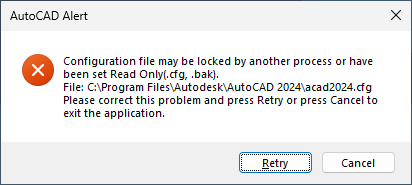
Retest the Minute Creator Job, and if the error persists - Log into the Job Processor and check that AutoCAD is operational and can be run either as an Administrator or using the Job Processor default Windows profile.
If AutoCAD is not opening as expected, or is opening with an error, this must be addressed under the guidance of the Autodesk troubleshooting knowledge base.