Search K
Appearance
Appearance
On a new MinuteView installation, by default the MVAdmin password is ^EbF#teLG3GDQoD@.
For general security purposes, it may be necessary to update the MinuteView MVAdmin password.
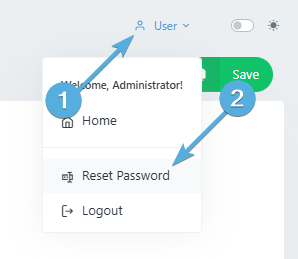
Reset Password from the menu.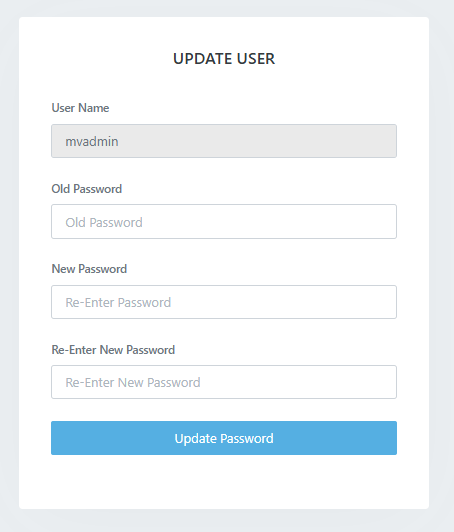
Type in the current MVAdmin password as the old password (on a new install the mvadmin password is ^EbF#teLG3GDQoD@) and then specify the new password for that account.