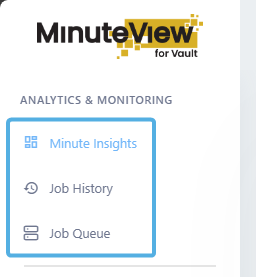Search K
Appearance
Appearance
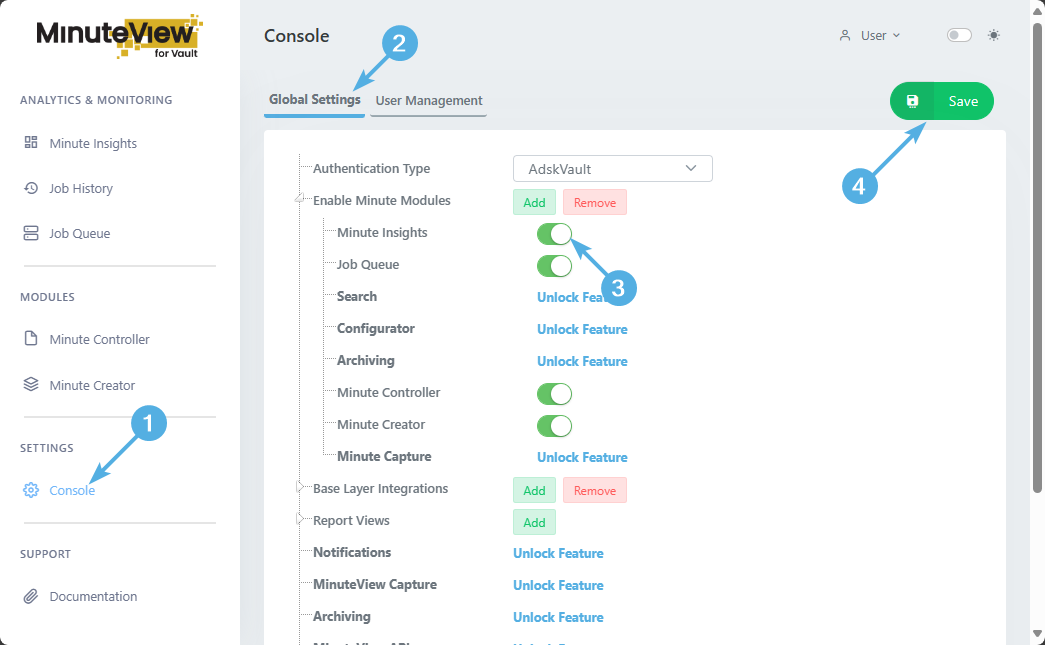
Navigate to the MinuteView Console.
Under Global Settings, expand "Enable Minute Modules"
Toggle on "Minute Insights".
Click Save to save the configuration changes.
Report Views is automatically configured with the Minuteview license "Customer Name" details. If however these details are lost, the "Customer Name" details will be found within your MinuteView licensing Tentech email correspondance, or reach out to Tentech support to confirm.
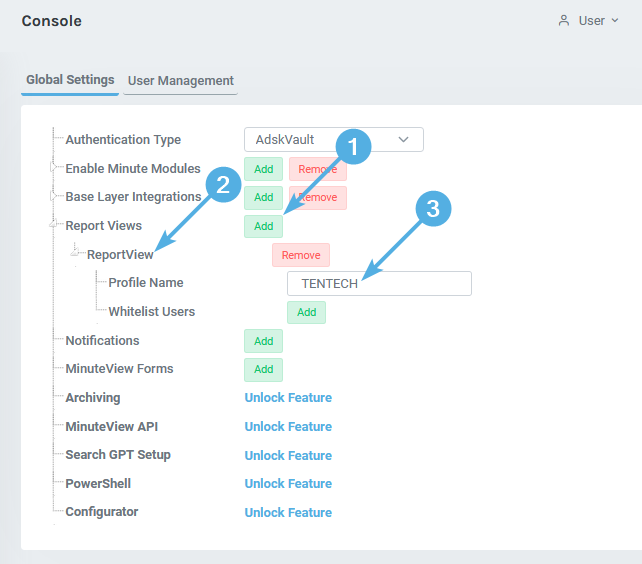
Follow the below steps to update the Profile Name details.
Click the green 'add' button.
Expand ReportView
Enter the Customer Name (found within the MinuteView license file name) into the Profile Name input box.
Click Save to save the configuration changes.
With both the Minute Insights module enabled, and the Report Views detailed, the Minute Insights Dashboard will be accessible to view and customise under the Analytics & Monitoring side navigation.