Search K
Appearance
Appearance
Minute Insights provides a customizable dashboard for monitoring data from Job Processors, Vault Servers, and Jobs, with a focus on job status and performance. Featuring configurable cards such as Alerts, Pie Graphs, Line Charts, and Percentage Bars to display insights like job success rates, processing speeds, and server health. This tool simplifies data analysis, helping users make informed decisions and efficiently manage job processes.
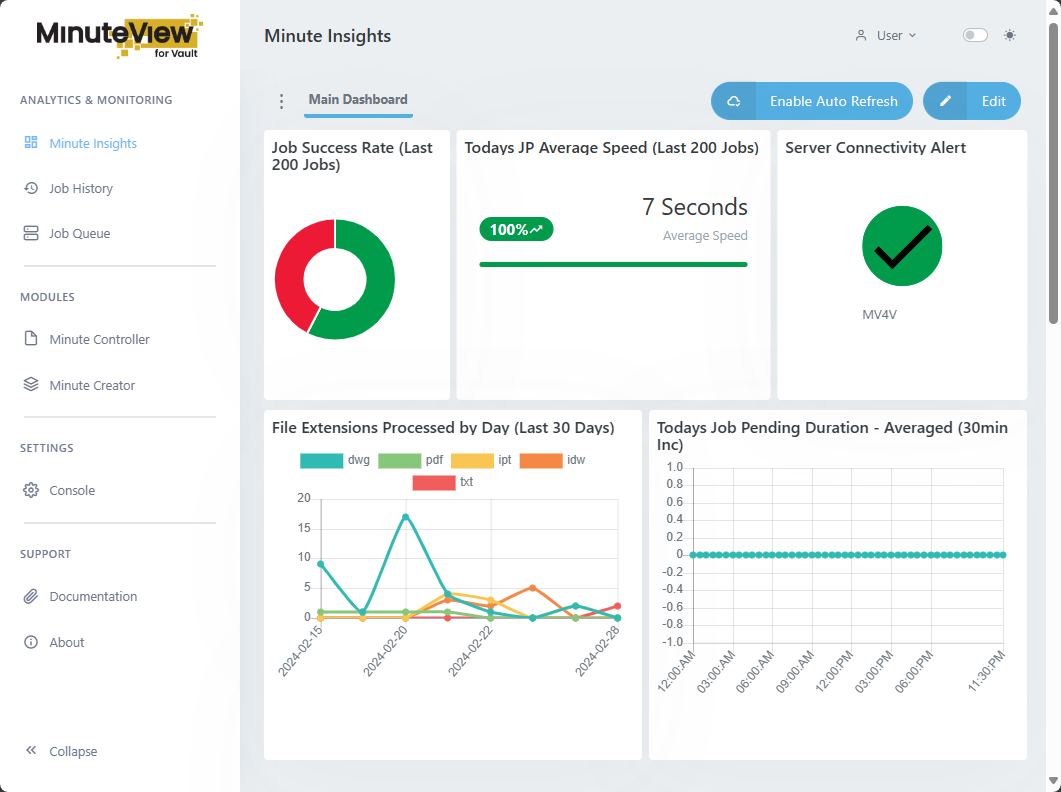
Minute Insight Views allow for the complete customisation of the dashboard by adding and arranging custom data cards.
MinuteView For Vault allows for a single View. Enquire with Tentech about MinuteView For Enterprise to get access to multiple dashboard views.
Use the top menu tab to create or remove dashboards. Dashboards are saved within the active view.
Enables the live tracking of dashboard data. Toggle Disable Auto Refresh to pause the data refresh.
TIP
Even when disabled, Dashboard data will refresh with a browser page refresh.
Enables Edit Dashboard mode, where Dashboards and cards can be added and configured, or deleted.
Adding and deleting dashboards and cards helps in maintaining a focused and relevant set of views, especially when projects conclude or priorities shift.
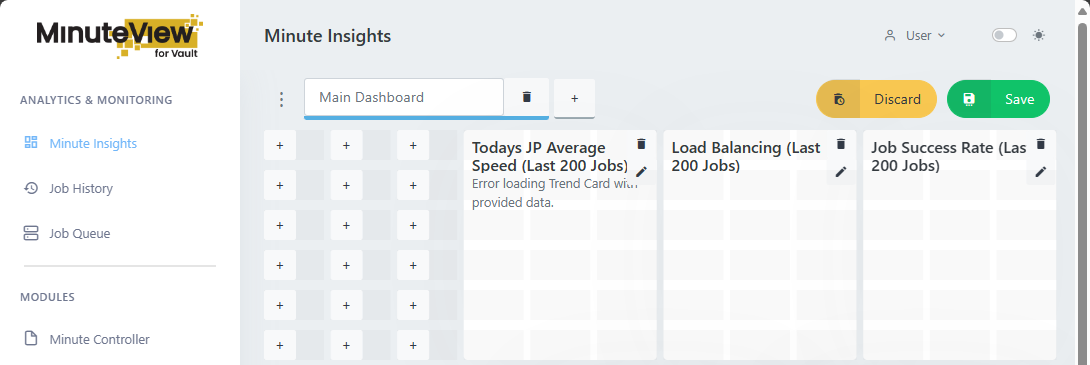
Use the Plus icons to create, size and space out each Dashboard card.
Existing cards can be edited via their Pencil icon, or deleted via the trash icon.
Alerts
Pie Graphs
Line Charts
Percentage Bars
Jobs
Job Processors
Server
Set the title of the card.
Set the subheader for the card.
Prevent the card from auto-refreshing. This will overrule the Dashboards auto-refresh option.
Save the configured Card.
Discard recent changes made to the Card.