Search K
Appearance
Appearance
The MinuteView ecosystem is composed of two primary components:
Together, these components form a distributed system designed to automate data workflows, integrate with external systems, and manage engineering data securely and efficiently.
MinuteView Server is the front-end interface of the MinuteView ecosystem.
When MinuteView Server is installed, you must point the setup to a SQL Server instance.
Once initialized:
MinuteData database.The Automations Engine is a separate application that serves as the back-end API layer for all workflow processing, job execution, and inter-system integrations.
MinuteView Server and the Automations Engine communicate through two main channels:
Used for real-time operations, including:
WebSockets provide a persistent, low-latency connection between the two services.
⚠️ Important: Both applications must use the same protocol (either
HTTPorHTTPS) for WebSockets to function correctly.
Mixed protocol environments (e.g., one on HTTP and the other on HTTPS) will break socket communication.
Used for standard operations such as:
All API calls are authenticated via the Client Application registration mechanism (see Security section below).
User accounts are created and managed through MinuteView Server, with all authentication data stored in the MinuteData database.
Each user password is:
This ensures that even if the database were compromised, raw credentials would remain protected.
Communication between MinuteView Server and Automations Engine uses Client Application registrations as the authentication method.
Each registered client application includes:
When the Automations Engine connects to MinuteView Server:
🔒 This means the same Client ID/Secret cannot be reused or spoofed from any other server - ensuring a secure, host-bound trust relationship between the two systems.
Both applications should be assigned valid SSL certificates for secure HTTPS communication.
All data exchanged between the systems is encrypted in transit.
MinuteView Automations uses Hangfire, an open-source background job library, to manage task execution.
Workloads can be distributed across microservices or task-specific servers, allowing high-performance and modular scaling.
The Automations Engine also supports custom webhooks and API triggers for integration with external systems.
These external requests can be configured as:
This routing ensures that all external communication is mediated through the secure front-end server, maintaining system integrity while enabling flexible integrations.
MinuteView supports multi-server distribution, allowing different nodes to process different workloads.
Example configuration:
Each node can connect to the shared MinuteData database and Hangfire queue, enabling load balancing and fault isolation.
| Component | Framework | Deployment Method | Purpose | Notes |
|---|---|---|---|---|
| MinuteView Server | .NET Framework 4.8 | IIS | Front-end interface | Requires SQL Server |
| Automations Engine | .NET Core 8 | Self-hosted (Kestrel or equivalent) | Workflow execution & API | Cross-platform |
| Database (MinuteData) | SQL Server | Auto-generated | Data & job storage | Shared between both apps |
🧠 Tip: “Kestrel” is the default cross-platform web server used by .NET Core applications, replacing the need for IIS.
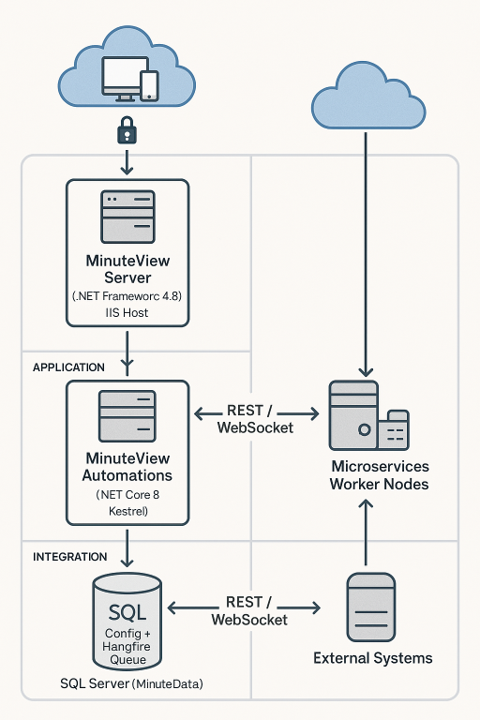
| Communication Type | Purpose | Authentication | Protocol Requirement |
|---|---|---|---|
| WebSocket | Real-time operations (Run Now, Mesh Chat) | Client App Auth | Same protocol on both ends |
| REST API | Standard automation and status updates | Client App Auth | HTTPS recommended |
| Webhook | External integrations (API triggers) | Optional (Public or Authenticated) | Routed through Server |
| Database (MinuteData) | Shared persistence layer | Encrypted & access-controlled | SQL Server |